Even A Brand-New PowerPC G5 Isn't That Great If You Have To Use Word
...right, I think it's the keyboard input/layout yadda yadda setting thing, so I'll just leave it alone, as I know the British keyboard layout is weird: if you type a hash you get a pound sign, for example. Except I seem to have a British-layout keyboard, so I must remember to type a pound sign to get a hash.
Anyway, as I was saying, complete with wonderful new Mac comes the annoying necessity to customise, set up, and fix.
I'll start with Word, which is an experience in itself. And not a good one.
In Word, as soon as you start typing, you realise that you have to switch off all those stupid AutoCorrect, AutoText, and AutoFormat "features" that interrupt your attempt to write anything (it keeps changing my simple lists into Bulleted Lists and my -ises and -isings into -izes and -izings, which is enough to make me want to kill people). This is time consuming as you have to hunt down all the different (obscure) items, which usually takes weeks. Oh, yeah, and I can't change any generic preference settings without having a document open, because, somehow, that makes sense, but at least, in here, I can view one of my favourite "settings", under Spelling and Grammer: the "Use German post-reform rules" checkbox. If you roll over the "description of preference", you get: "When language is set to German and this check box is selected, spelling rules follow the German post-reform rules instead of traditional rules." Yeah, I noticed that.
Another thing I can't do is make Word switch from US English to UK English, which will comes as no surprise to anyone that's every tried to do this, even though it says it's on UK English (har har). This is something that I have struggled with for about six years (so have all my friends). I have managed to get it working properly once in all that time and on all those PCs, Macs, and different versions of Word that I've used.
I'm still not finished trying to fix the settings so, in order to expedite my work, I wanted to set up a few of my favourite fonts with shortcut keys, so I don't have to hunt for them in my very long font list, because typing the name in the font text field doesn't always work, especially if you have a lot of fonts installed. I have a lot of fonts installed. Luckily I have over a gigabyte of RAM, so I'm OK for memory clogging. For a while.
Anyway, I couldn't do this. I've done it before on a number of Macs running Word but, for some reason, the settings and layout have changed in whatever version of Word I'm now using (I thought it was the same, but I guess it isn't), and I haven't been able to do it.
So I've now had enough of customising my Mac to last the rest of the week. The only easy thing so far has been resetting my TextEdit so that I can edit the raw code of HTML files. Ah, TextEdit. Much simpler. So efficient. Nothing tops it except NoteTab.
Tomorrow (or whenever I next feel like posting): the Big Brother joys of watching an IT Guy set up my logins and email account remotely from an entirely different floor in the building. <::wave::> to IT Guy if you've busy watching me type this now from your console.
Labels: Cape Town, Technology





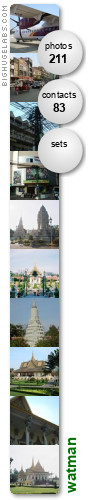



0 Comments:
Post a Comment
<< Home